Wrapping up for posting #
Once you are satisfied with your document, the next step is to clear all highlights to avoid carrying them over to your destination. Once highlights are cleared, content can be printed to PDF or copied and pasted to a new destination such as your Applicant Tracking System.
To Clear Highlights #
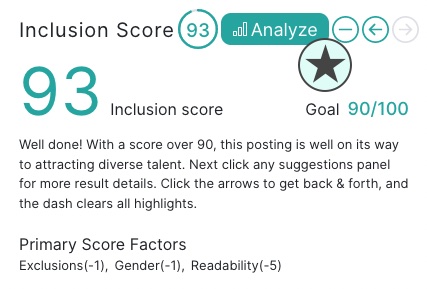
-
Click the ‘-’ button in the upper right corner
-
Observe that all the highlights are removed in the editor window
-
You can now drag to select all content and copy/paste to a new location, or print to PDF to download a copy.