Suggestion Detail #
When you click the ‘Analyze’ button, Evolved Studio analyzes your content and offers suggestions on how to improve its inclusiveness.
Each suggestion is identified by a highlighted word or phrase in the content. Every suggestion is accompanied by an explanation.
To see an explanation for any suggestion #
-
Click the highlighted text in the editor
-
View the explanation in the upper-right corner of the analyze panel
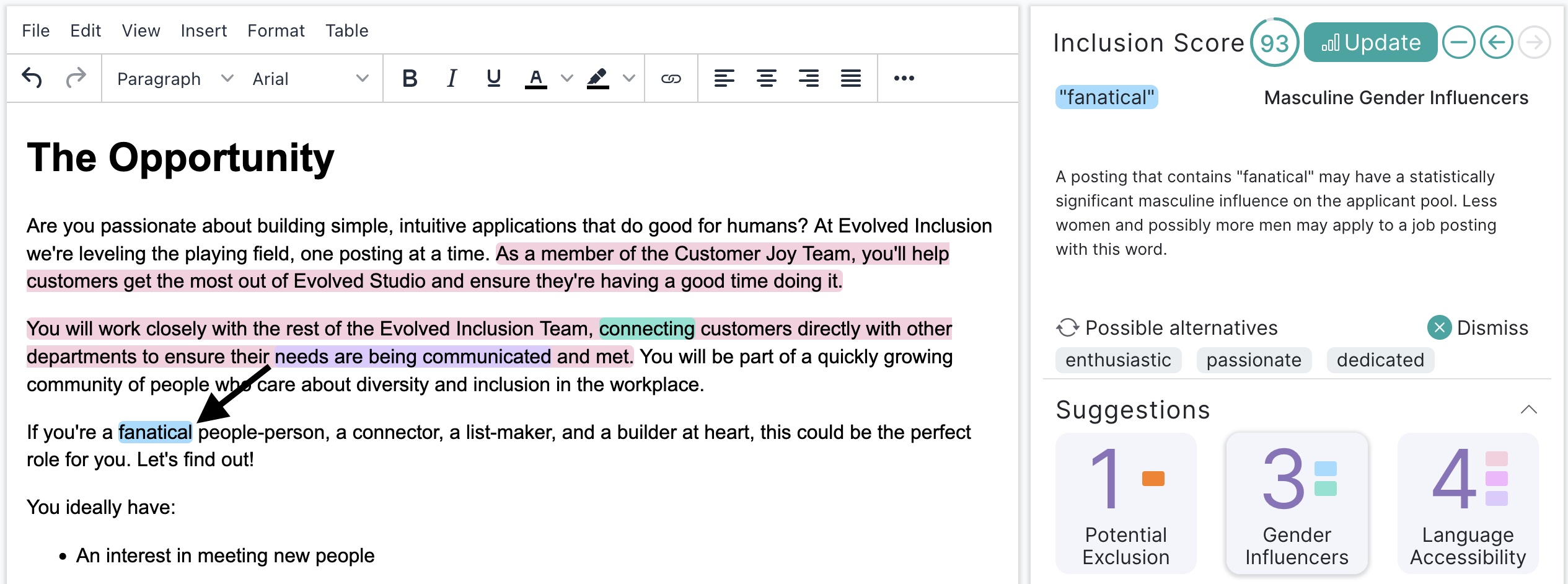
To see all of the suggestions for any category #

-
Click the corresponding gray button in the right panel
-
Observe the explanation panel now contains a view of all suggestions for that category
-
Click any suggestion in the panel to drill down into an explanation of that suggestion, and to emphasize it in the editor for easy location