Managing Dismissed Suggestions #
Words and phrases that have been dismissed are stored as metadata with the document. They can be reviewed at any time and “resumed” to return them as search candidates for analysis. Dismissed suggestions are organized within their respective categories.
Viewing all dismissed suggestions for a category #
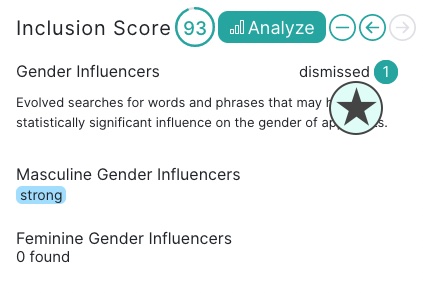
-
Click the category button (ie, Gender Influencers). The green button with a number on it next to “dismissed” shows how many dismissed suggestions there are for that category
-
Click the green number button. The panel should now show all of the dismissed suggestions.
Resuming a suggestion #
Resumed dismissed identifiers will be included in searches the next time the document is analyzed.
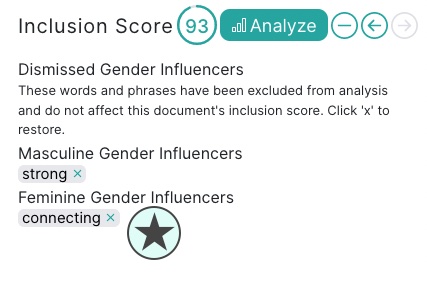
- To “resume” searching for any dismissed suggestion, click the ‘x’ button next to that suggestion. The dismissed suggestion should disappear.