Dismissing Suggestions #
You may disagree with a suggestion. In other cases, a suggestion may highlight a word that is actually a piece of core text for your posting. No problem!
Dismissed suggestions are excluded from further analysis. The next time you analyze, that finding will not be count in the document’s inclusion score.
Any suggestion can be dismissed #
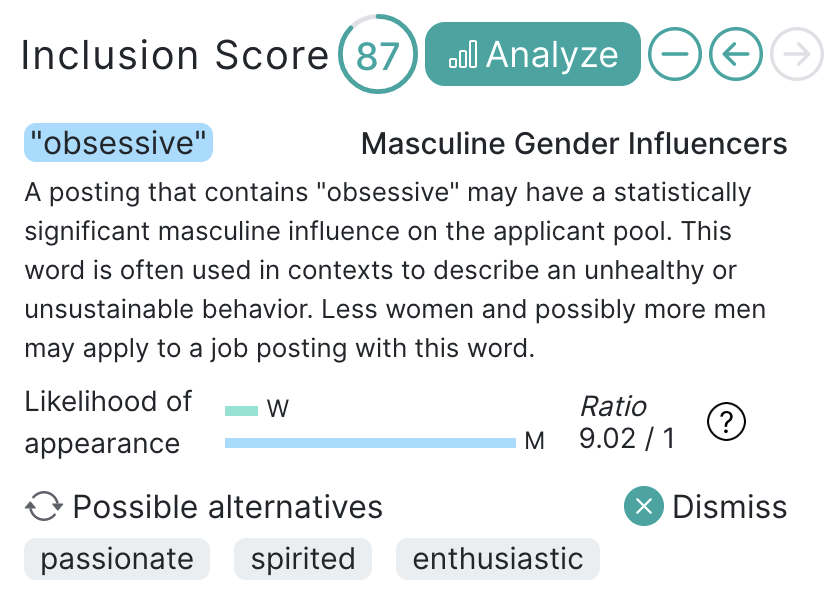
-
Click the highlighted text
-
In the upper panel, click the green “Dismiss” button
-
The text should un-highlight.
-
If you click the category button for that suggestion, you should see that suggestion is now checked off.
Org-wide Dismissed Suggestions #
You can also specify that a suggestion should be ignored for your entire organization. This will prevent Evolved Inclusion from highlighting the word or phrase in any documents in your organization, regardless of the owner. As with document-specific dismissed suggestions, these can be added and removed at any time.
To add an organization-wide dismissed suggestion:
- Click the “dismissed” circle icon in the header

-
Enter the word or phrase you don’t want Evolved to highlight
-
Click “create”
-
Evolved will no longer highlight that word/phrase.
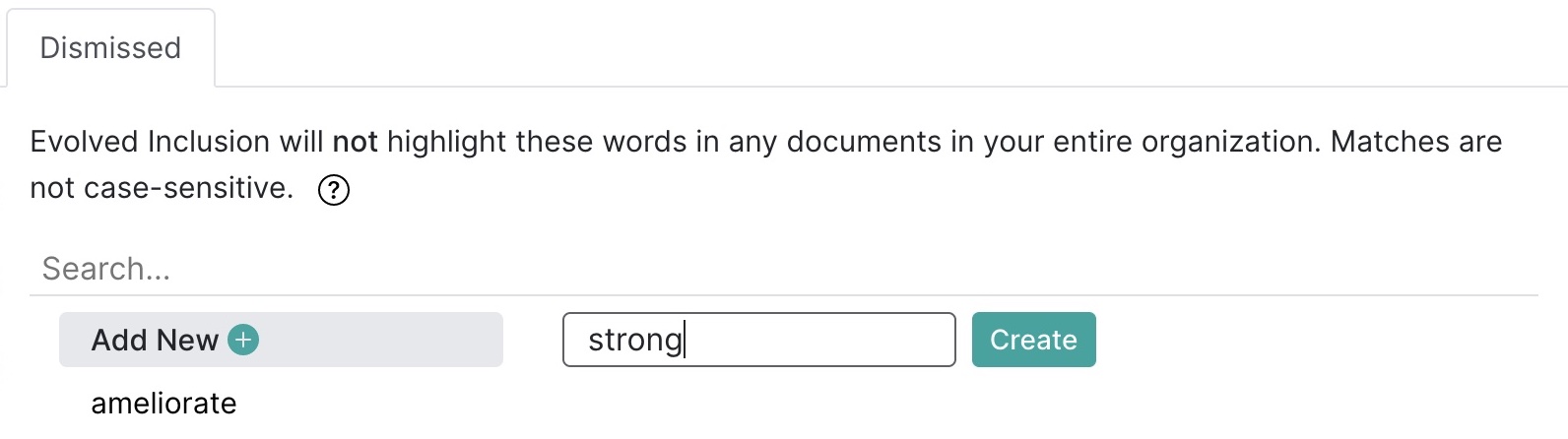
Org-wide dismissed suggestions are not case-sensitive, and must be unique (ie, Evolved will warn you if you try to enter the same word twice). Evolved will automatically downcase dismissed suggestions.
Deleting an org-wide dismissed suggestion #
To resume highlighting a word or phrase, you can delete it from your organization-wide dismissed suggestions list.
-
Click the “dismissed” circle icon in the header
-
Search and/or click the word you want to resume searching for
-
Click the minus “-” icon and then the confirm button
-
Evolved will begin searching for this word again immediately