Updating Payment #
You may need to change your payment method from time to time, for example to accomodate the expiration of your current card.
Payment Methods
Evolved Inclusion only accepts credit cards at this time.
Payment Processing
Evolved Inclusion does not store or transmit your payment information. All payment processing is done by our 3rd-party vendor, Stripe™. The last four digits and expiration date of your credit card are retained for display purposes only.
To Update Your Payment Method #
Access the Account View by clicking your profile dropdown (the gray button in the upper right corner of the app), selecting “Settings”, and then clicking “Account” in the left column.
- Click the “Update” button next to the summary of your current payment method
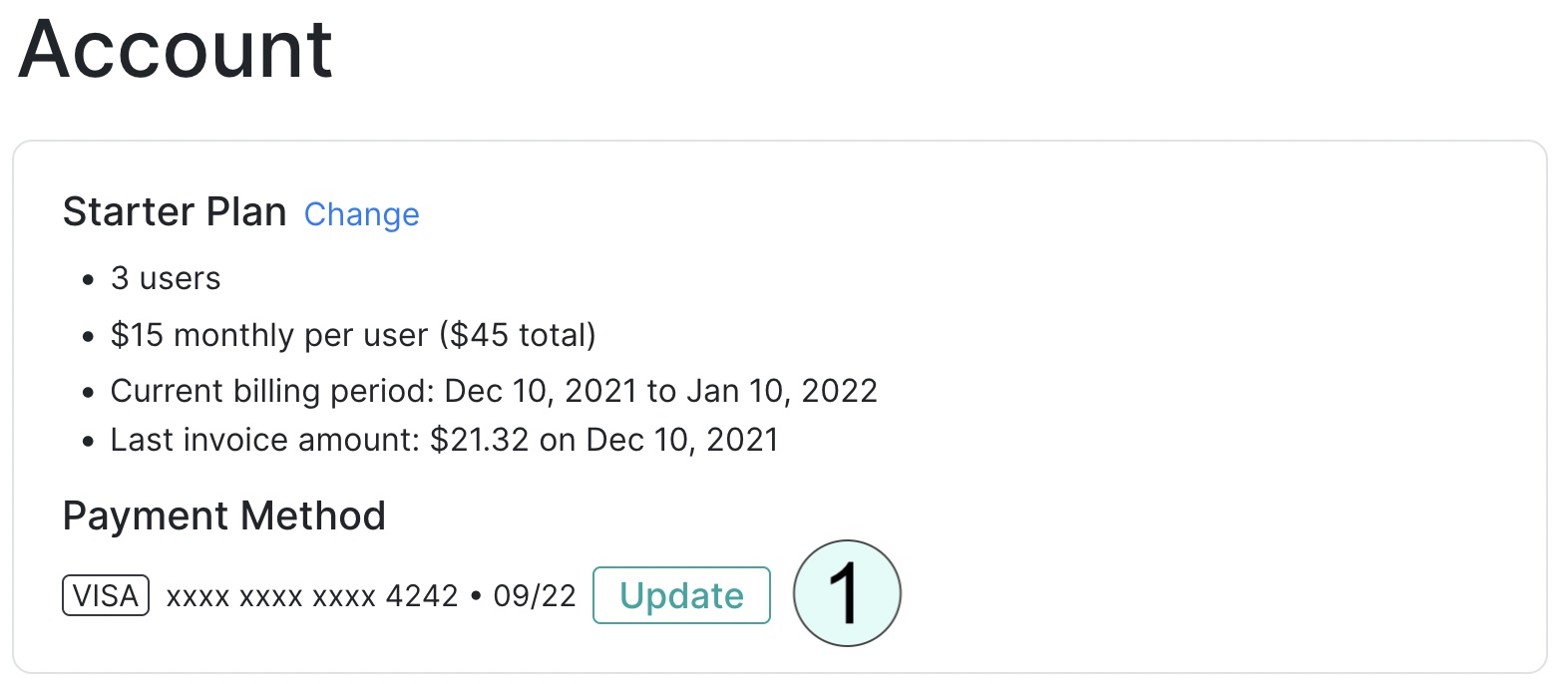
- Enter your updated payment information in the form and click ‘Submit’
The new payment method will be used for future subscription charges. Stripe™ may place a temporary authorization for a small charge on your card to validate it when saved. This will not result in an actual charge.