Changing Plans #
As an organization administrator, you can change your plan whenever you’d like. Plan changes are effective immediately and billed at the next scheduled interval.
To Change Your Plan #
First, access the Account View by clicking your profile dropdown (the gray button in the upper right corner of the app), selecting “Settings”, and then clicking “Account” in the left column.
- Click the “change” link next to the description of your current plan
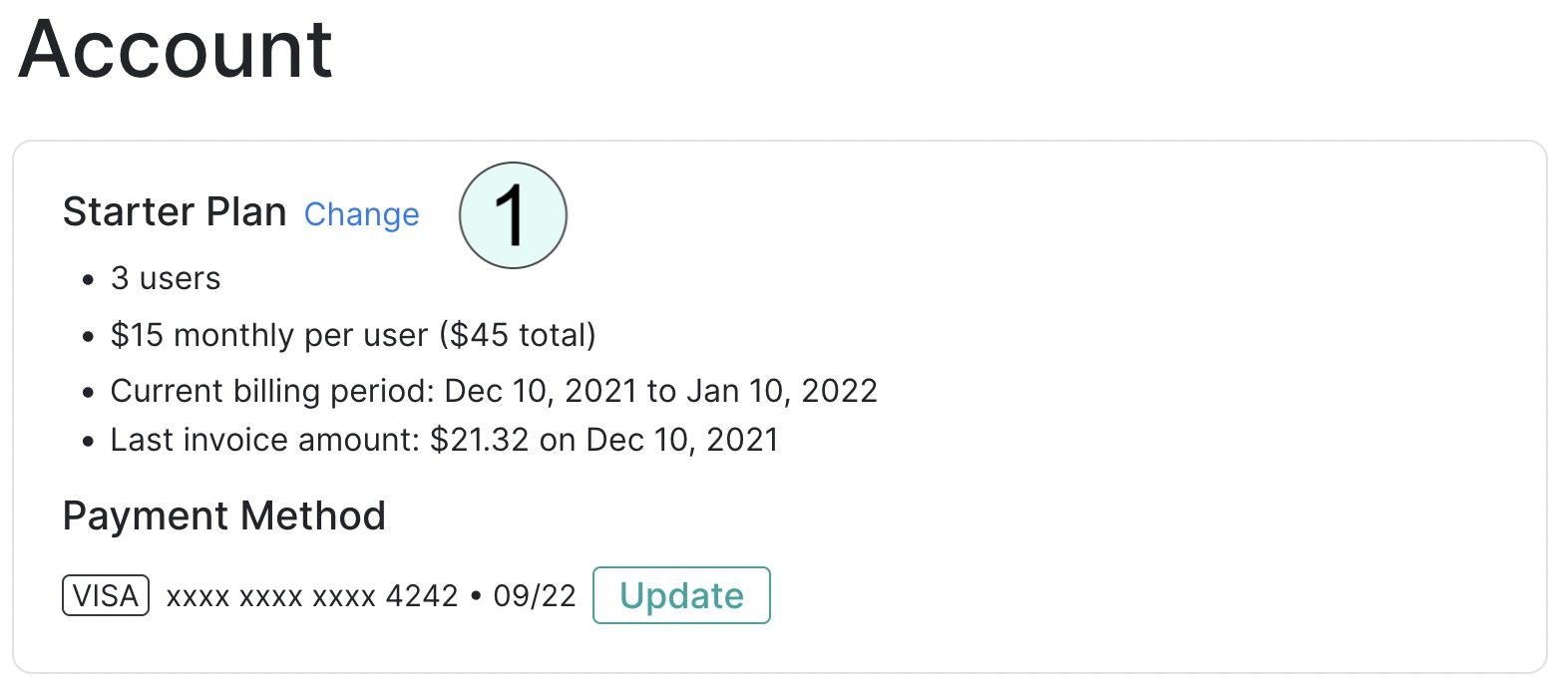
- Select your new plan. A confirmation window will show the change to your monthly subscription, if any.
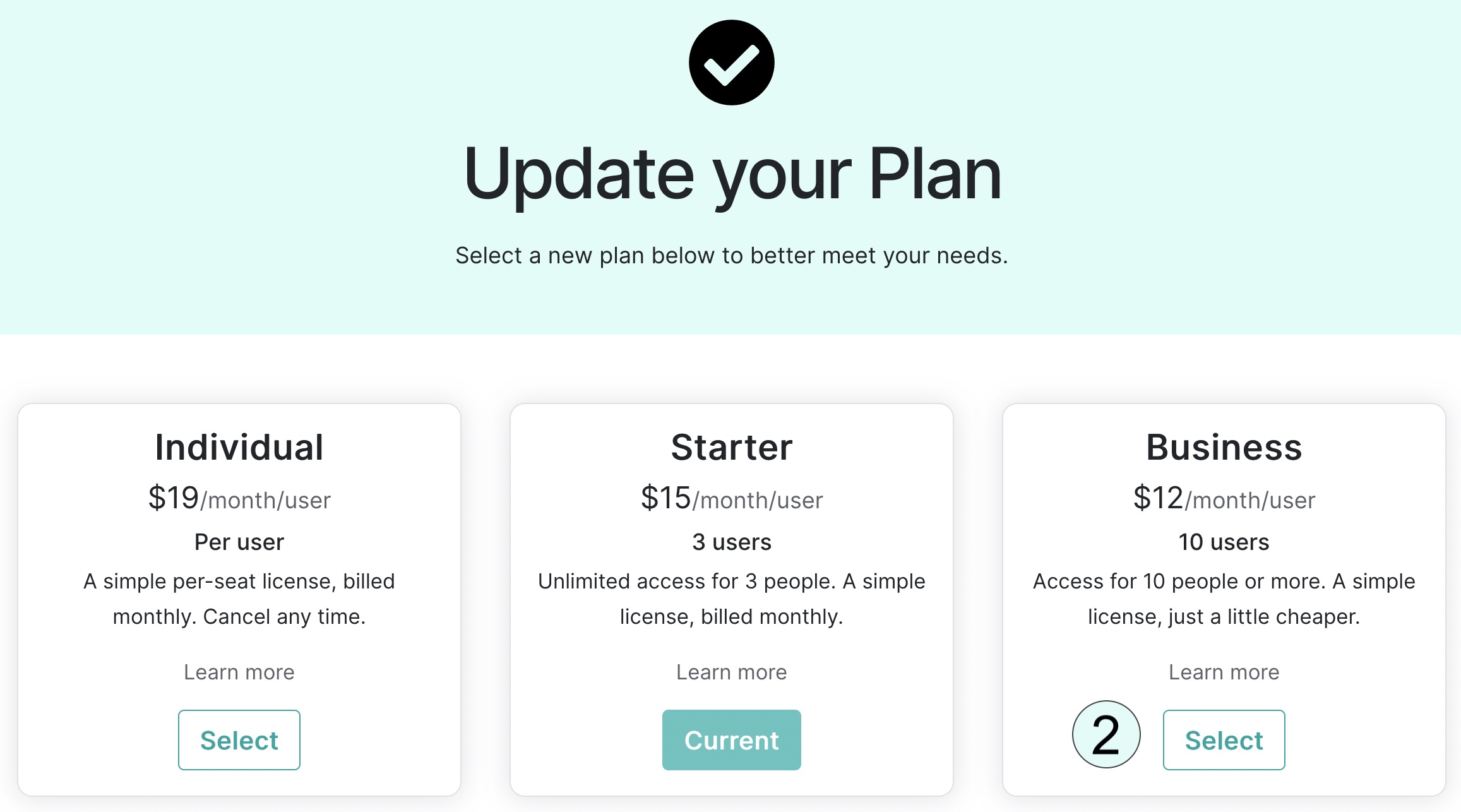
- Click “Confirm” in the confirmation window
Your plan change will be effective immediately, but your card will not be charged for any changes until your next scheduled subscription payment. At that time you will be charged a prorated adjustment for the remainder of the current subscription billing period and for the next month’s subscription.
Downgrades
You can downgrade your plan at any time, but the app doesn’t support selecting a plan that would be worse for you. For example, if you are on the Business Plan and have 12 users, the app will not let you select the Starter Plan because it would increase your monthly fee with no benefit.