Canceling your Subscription #
As an organization administrator, you can cancel your subscription at any time.
When you cancel, your account remains active until the end of your current billing cycle. After your current billing cycle ends, your account is closed and all data and users are deleted.
Warning
Deleted data cannot be recovered after your account has been closed. If you cancel, please copy any content you wish to retain before the last day of your current billing cycle.
Trials
The cancelation process is the same if you signed up for a trial but never chose to sign up for a subscription plan.
To Cancel your Subscription #
First, access the Account View by clicking your profile dropdown (the gray button in the upper right corner of the app), selecting “Settings”, and then clicking “Account” in the left column.
- Scroll down to the Close Account section
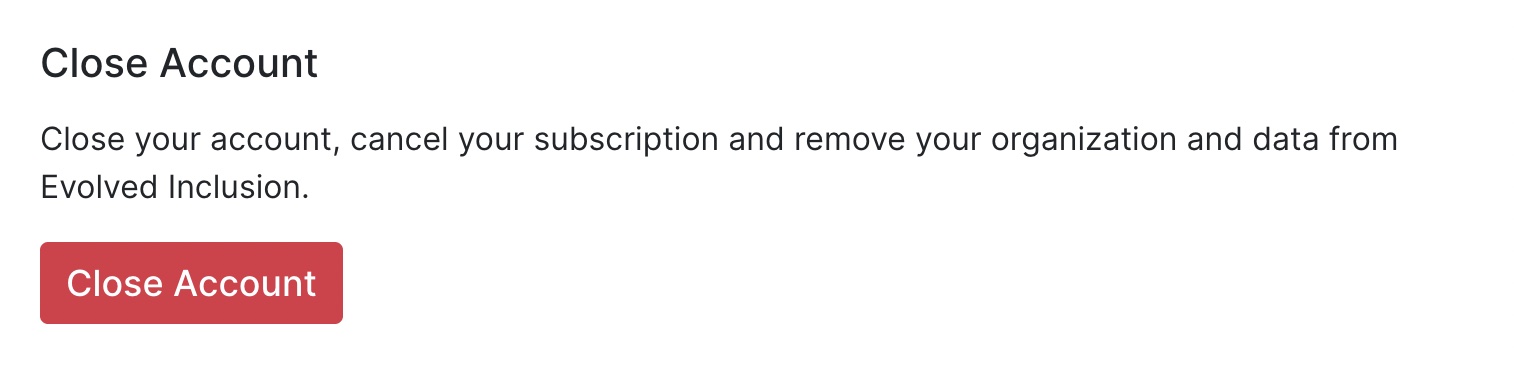
-
Click the “Close Account” button. A confirmation window will show the end date of your current subscription cycle. This will be the last day you can access your account before it is closed.
-
As an extra precaution against accidental account closure, you must type “close account” in the box before canceling
-
Click “Close Account”

Your account will be scheduled for closure on the date indicated.
Charges #
If you have not changed your plan in the current billing cycle your credit card will not receive any more charges for your subscription. If you changed your plan in the current billing cycle, resulting in prorated adjustments pending for your next payment, the prorated amount will be charged when your subscription ends.
Feedback #
We would love to know how we could have improved Evolved Inclusion to keep you as a customer, but we also dislike closure experiences that badger for information. If you have any suggestions, please drop us a note at info@evolvedin.ai. We’d surely appreciate it.