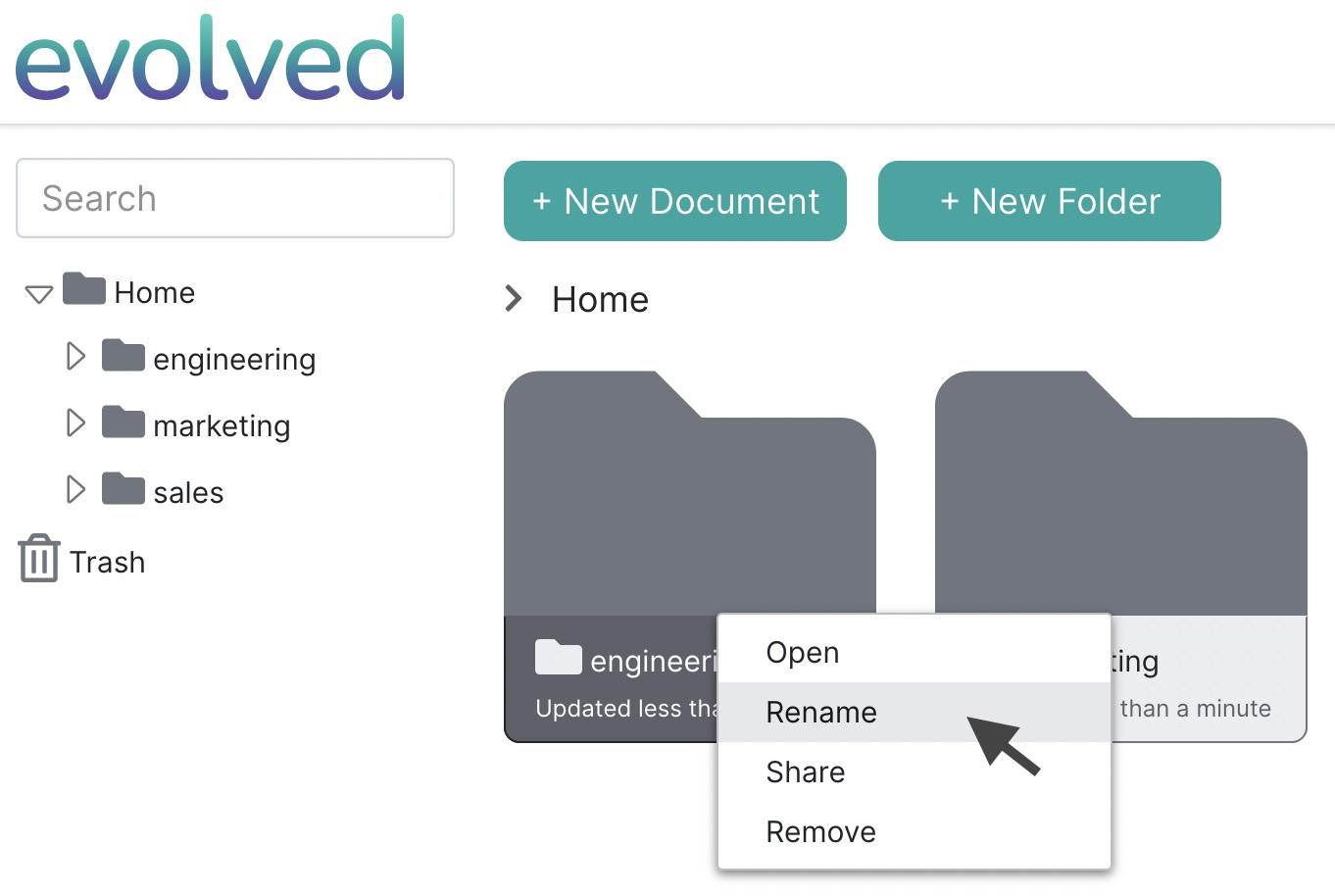Renaming Documents and Folders #
Documents and Folders can be renamed at any time.
Renaming a document or folder renames it for all users who have access to it.
To rename a document while its open in the Editor #
-
Click the document title above the editor window. The title should become editable.
-
Type in the new title and press “Enter” or click elsewhere in the document
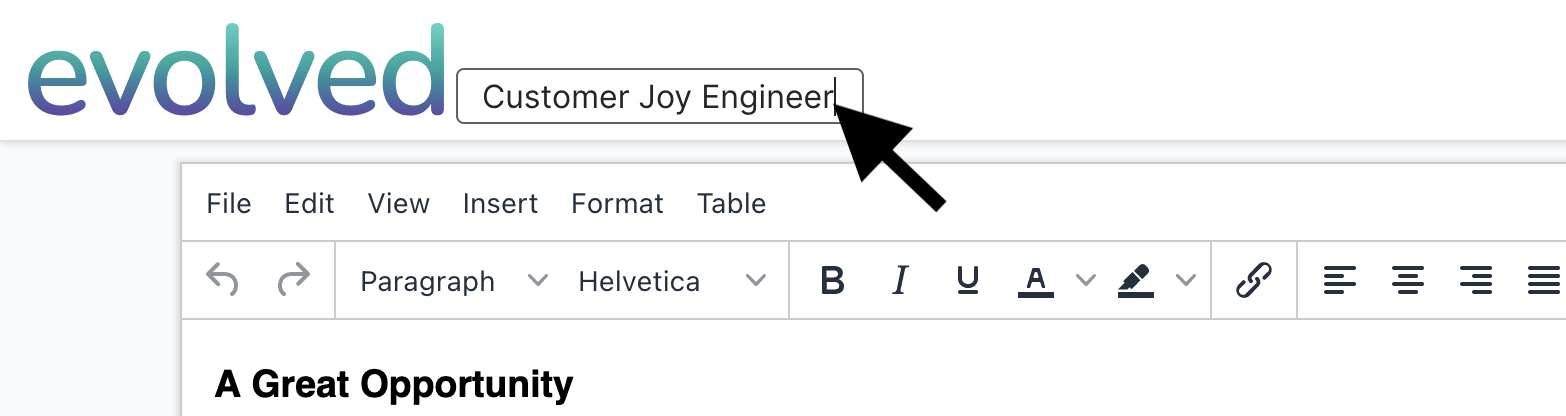
To rename a folder or document from the Organize or List Views #
-
Right-click on it and select “Rename” from the context menu
-
Enter the new name in the window