Getting Started #
Analyzing your first document #
Evolved Studio is pre-loaded with a first folder and document for you to get started. This document contains an example of some of the different kinds of feedback you might encounter using Evolved Studio.
-
Open the “organize” view by clicking the folder in the upper-right navigation
-
Double click the document named “Welcome to Evolved Inclusion!” The document will open in the editor. Feel free to work in this document, or if you have a job posting you’d like to analyze first, feel free to copy/paste right over it.
-
Click “Analyze”
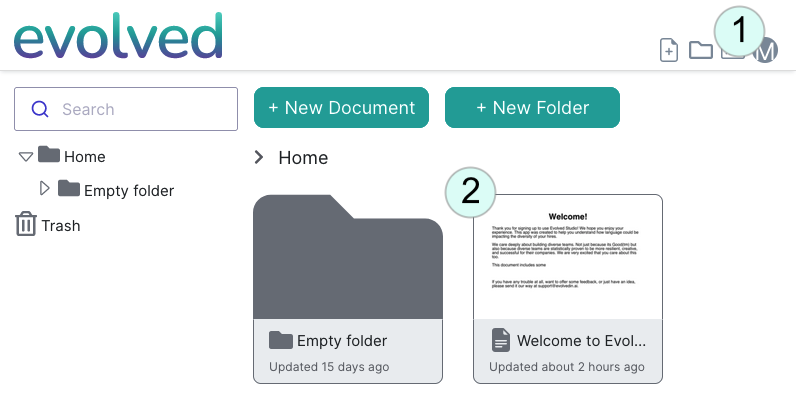
What’s Next #
Yes! You’ve analyzed your first document in Evolved Studio. Next, explore how to interact with them in Suggestions.