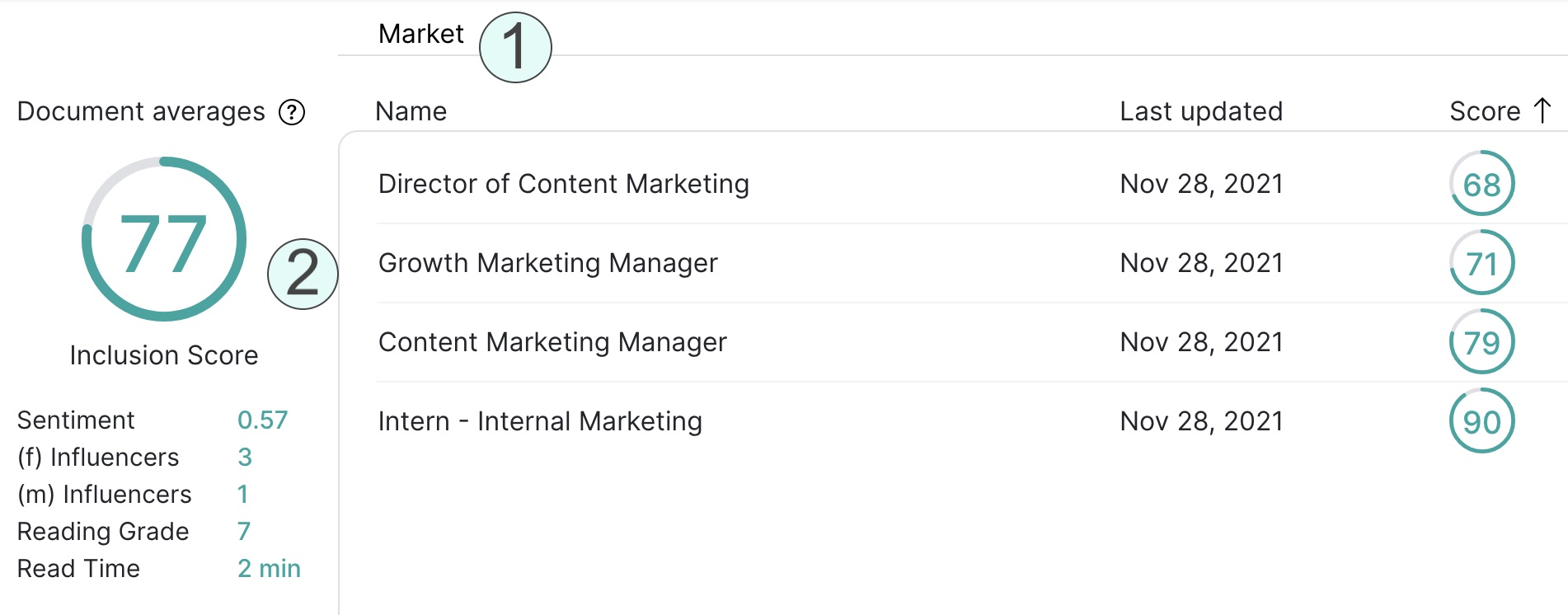Comparing Analysis Across Document Sets #
Evolved Studio has a list/filter view that allows you to quickly filter subets of your documents and obtain an aggregate analysis data about the filtered documents. This is useful if you need to quickly compare analyses without changing how the documents are organized.
In the list view, the left column displays the average of the listed statistics for whatever the displayed document set is. Documents that have never been analyzed are excluded.
Documents can be sorted by name, last updated date, or score.
To access the list view #
- From any view, click the card icon in the upper right header
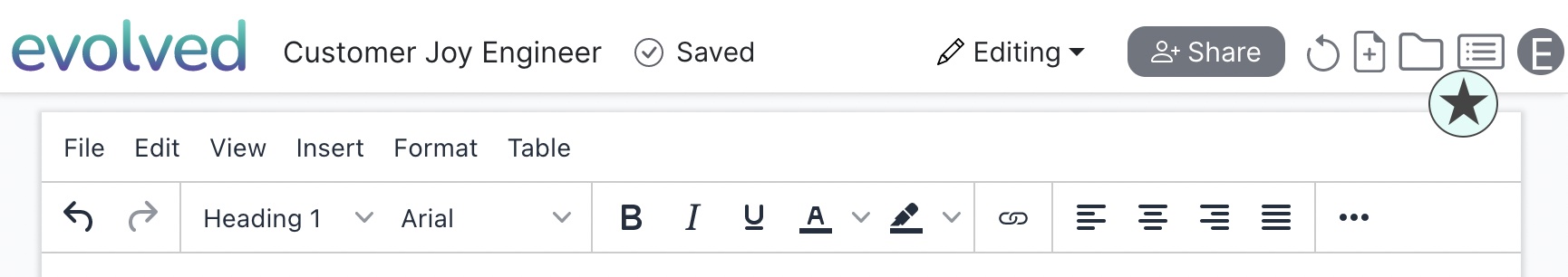
To filter and compare documents #
-
Start typing in the “Filter” input
-
Observe the statistics in the left column update as the displayed document set updates