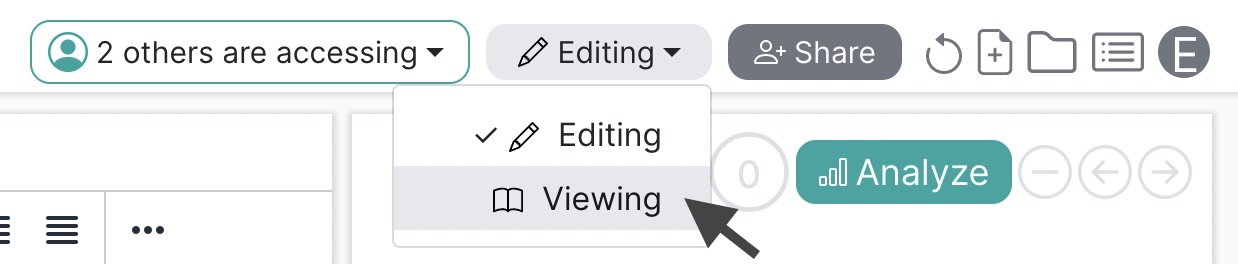Access Modes #
When a user with “Viewer” permission opens a document, it opens in “viewing” mode. In viewing mode, the document cannot be edited (though it can still be analyzed).
When a user with “Editor” permission opens a document, it opens in “editing” mode. Editing mode is the standard editor experience - the document can be modified, analyzed, suggestions dismissed, etc.
A user with “Editor” permission can switch to “viewing” mode if they’d like (and back again).
When you switch to “view only” mode, other users with document will see that you are now only viewing the document via the live collaborators notice
To switch access modes #
From the editor,
- Click the “Editing” dropdown to the right of the “Share” button
- Select “Viewing”
Observe the viewing mode changes and the document window is no longer editable. Other active users will see that you are viewing the document instead of editing.